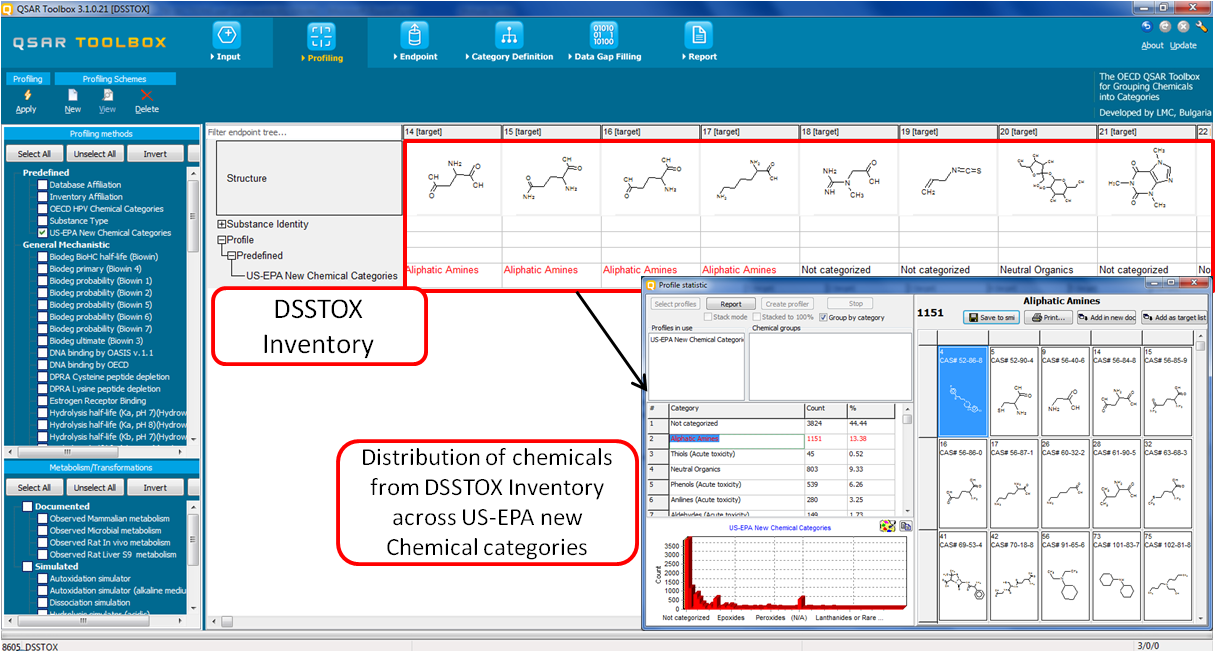Profiling
1. View of category boundaries of a profile.
2. Export of knowledge associated with:
a. Categories in a profile
b. Entire profile
3. Building new custom profiler for screening purposes.
4. Screening inventories or databases by:
a. Profile categories
b. SAR model derived in Toolbox
5. Selecting active metabolite(s) to represent a chemical for read-across.
Supporting materials
Getting Started (pages 9-14) pdf
Getting Started Quick
Reference
pdf